Grammarly VS QuillBot Review: The Best Writing Assistant
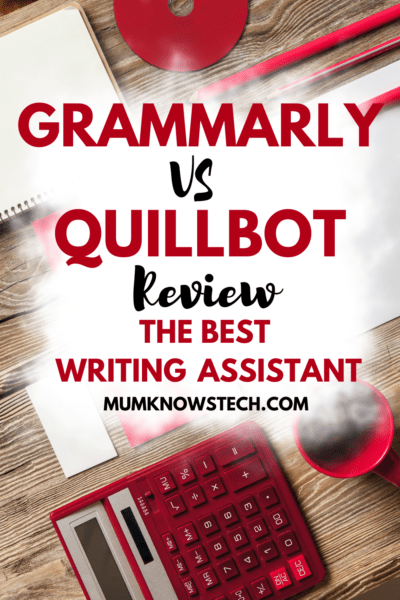
As a writer, you understand the importance of creating high-quality content that is free of errors and grammatical mistakes. Proofreading and editing can be a tedious and time-consuming task, which is why writing assistants such as Grammarly and QuillBot have become increasingly popular. In this “Grammarly Vs QuillBot Review” article, we will compare and contrast these two writing tools to help you decide which writing assistant is right for you and your specific needs.
What is Grammarly?
Grammarly is an AI-powered writing assistant that checks for grammatical, punctuation, and spelling errors, among other things. It is a versatile tool that writers, bloggers, students, professionals, and anyone else who needs to write quality content can use. It has a free version and a premium version with advanced features like vocabulary suggestions, genre-specific writing style checks, and a plagiarism checker.
What is QuillBot?
QuillBot is an artificial intelligence-powered paraphrasing tool that rewrites sentences, paragraphs, or entire articles. The tool assists you in creating unique content while retaining the meaning of the original text. QuillBot can also rewrite sentences to make them clearer and more coherent.
QuillBot has a free version that lets you paraphrase up to 700 characters at once. It also has a paid version with additional features such as the ability to paraphrase longer texts, integration with Google Docs, and access to the desktop app.
Grammarly vs. QuillBot: A Comparison of Features
Let's compare Grammarly and QuillBot based on their features to help you decide which writing tool is best for you.
Grammar and Spell Checking
Grammarly and QuillBot both have grammar and spell-checking tools. Grammarly suggests corrections for grammatical, spelling, and punctuation errors. QuillBot, on the other hand, can detect errors and recommend improvements.
Paraphrasing
While Grammarly doesn't offer a paraphrasing feature, QuillBot is a useful tool for rewriting sentences, paragraphs, and even entire articles to improve their uniqueness and originality. This feature can be particularly helpful if you're using ChatGPT to generate content and need to rephrase it to make it sound more natural and human-like.
Vocabulary Enhancement
Grammarly provides vocabulary enhancement suggestions to help you improve your writing tone and style. QuillBot can also make suggestions to help you improve your vocabulary.
Plagiarism Detector
Both the paid versions of Grammarly and QuillBot include a plagiarism checker that can detect instances of plagiarism in your writing.
Pricing Plans
Both Grammarly and QuillBot offer similar pricing plans. Grammarly's Premium plan costs $12 per month, while their Business Plan costs $15 per month. QuillBot's Premium plan is slightly more expensive if you pay monthly, at $19 per month, but if you choose to pay yearly, you can get a significant discount, bringing your monthly cost down to just $8.33.
Grammarly vs QuillBot: Pros and Cons
Now that we've looked at the features of both Grammarly and QuillBot, let's explore the pros and cons of each tool.
Grammarly Advantages:
- Provides corrections for grammar, spelling, and punctuation mistakes.
- Provides style and tone feedback.
- Checks for plagiarism in your writing.
- There is a free version available.
- There are browser extensions and mobile apps available.
Grammarly's disadvantages:
- The free version has fewer features.
QuillBot Advantages:
- It's possible to paraphrase sentences, paragraphs, or entire articles.
- Can help improve sentence clarity and coherence.
- Helps with writer's block by generating new ideas and content.
- Translations are provided for non-native speakers.
- Provides multiple integrations with other tools and platforms.
- Individuals and teams can benefit from low-cost pricing options.
- There is a free version available.
- It includes a plagiarism checker.
- Google Docs integration is possible.
- There is a desktop app.
QuillBot's disadvantages
- Can sometimes generate awkward or unclear paraphrased sentences.
Overall, QuillBot is a useful tool for paraphrasing and word choice suggestions, but it may not provide as detailed feedback as Grammarly. However, its low cost and integrations with other tools make it an excellent choice for individuals and teams on a tight budget.
Conclusion
When it comes to choosing between these two tools, it ultimately depends on your needs. If you're looking for an all-in-one writing tool that can help you with grammar, spelling, and punctuation, Grammarly is the clear choice. However, if you need to paraphrase your text to make it more readable, QuillBot is the way to go.
