Your All-In-One Design Solution

Are you a website owner looking to improve the visual appeal of your site? Whether you're a YouTuber, Social Media Influencer or an Online Entrepreneur needing a place to design graphics, write documents or create eye-catching videos for your business.
Look no further than Canva, the user-friendly design platform that can help you create stunning graphics with ease.
Here are 9 reasons why Canva is a must-have for online entrepreneurs:
1. Wide Range Of Templates And Design Elements
Canva offers a wide range of templates and design elements to choose from, making it easy to create professional-looking graphics that match your brand's aesthetic.
Here are just some of the types of templates that Canva offers:
- Social media post templates
- YouTube thumbnail, intro & end screen templates
- Infographic templates
- Email header templates
- Banner templates
- Logo templates
- Flyer templates
- Brochure templates
- Newsletter templates
- Resume templates
- Calendar templates
- Magazine cover templates
2. Canva Docs & Magic Write
Canva Docs is a tool that helps users create and store design-related documents like brand guidelines and templates.
Teams can collaborate and share work easily with this tool.
Canva Docs also offers the Magic Write AI feature, which can suggest content ideas for your documents, social media posts and presentations, saving time and effort.
Users can customize the pre-written content that Magic Write provides to fit their design needs.
Canva Docs and Magic Write make it easier for users to create professional designs in a streamlined process.
3. Create Videos With Canva
Canva is a multifaceted design platform that also provides video creation tools to assist users in creating engaging videos for social media, marketing campaigns, and your own website.
Users can use Canva's video creation feature to create a video that meets their needs by selecting from a variety of templates, graphics, music, and video elements.
The platform also includes a drag-and-drop interface for adding and arranging elements in the video timeline.
Users can also add their own media to the video, such as text, images, animations, video clips, or audio.
4. Create Bulk Content
Canva's “Create Bulk Content” feature is designed to help users quickly and easily create multiple designs.
This feature is especially handy for creating Social Media Posts quickly and efficiently.
Users can create up to 20 designs at once using this feature by uploading a spreadsheet containing design specifications such as text, images, and design elements.
This is especially beneficial for companies or organizations that need to create multiple designs for social media campaigns, email newsletters, or other marketing materials.
Users can save time and effort by creating all of their designs at once and then customizing them as needed by using the “Create Bulk Content” feature.
5. Sell Canva Templates
Canva allows users to create and sell their own templates on platforms like Etsy or their own website.
This can be a great opportunity for designers to monetize their work and share their designs with others.
Designers can provide valuable resources to businesses and individuals by creating high-quality templates for Social media posts, Presentations, Posters, Flyers, Business cards, Brochures, Logos, Infographics, Invitations, Resumes, Certificates, Book covers, Photo collages, Email newsletters, YouTube thumbnails, Facebook covers, Twitter headers, Instagram stories, Pinterest graphics, and much more.
Canva users can also design and sell their own templates on the Canva platform itself.
Canva users who want to sell templates on Canva must first create a design that meets the platform's quality standards and then submit it for review.
After it has been approved, the template can be listed for sale on the Canva marketplace, where other users can buy and use it in their own designs.
Canva takes a commission on each sale, but users can earn royalties on the sales of their templates.
6. User-Friendly Drag-And-Drop Editor
Canva's drag-and-drop editor makes it easy for anyone to create beautiful designs, even if you have no design experience.
Simply choose a template or start from scratch, and use the editor to move and customize elements of your design.
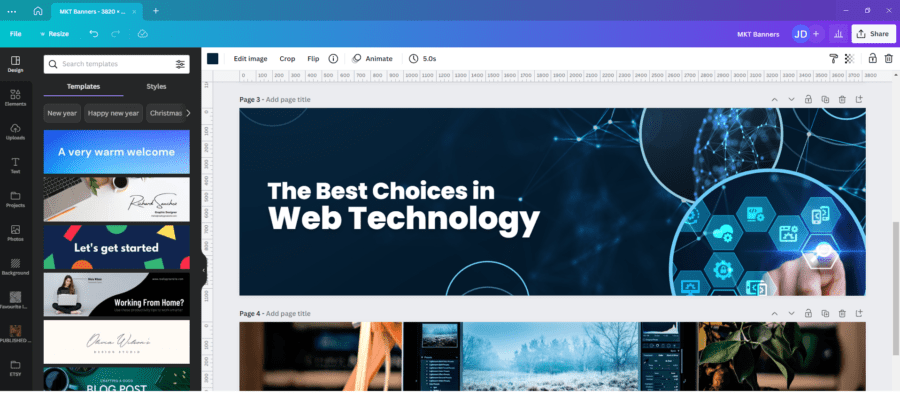
7. Advanced Design Features
For those with more experience, Canva offers advanced features such as grids and guides to ensure perfect alignment, as well as the ability to upload your own images and create transparent PNGs.
These features give you more control and flexibility in your designs, allowing you to create truly unique and eye-catching graphics.
8. Affordable Pricing Options
Canva offers a free plan, as well as paid subscription options for those who want access to more advanced features.
The free plan includes access to a wide range of templates, images, and design elements, as well as basic features such as the drag-and-drop editor and the ability to upload your own images.
For those looking for more advanced features, Canva Pro and Canva Enterprise offer additional templates, images, and design elements, as well as advanced design features and team collaboration tools.
For a 30 Day FREE TRIAL of Canva's Pro plan click the image below.

9. More Than Just Static Graphics:
In addition to creating static graphics, Canva also allows you to create animations and videos using the platform.
This makes it a one-stop shop for all your design needs, allowing you to create a wide range of visuals for your website.
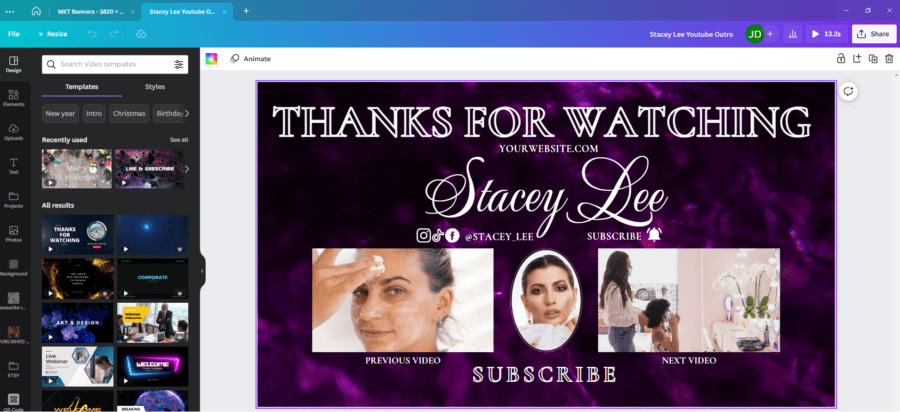
Overall, these 9 reasons demonstrate why Canva is a must-have for website owners looking to create stunning graphics that enhance the user experience and drive engagement.
To learn how to start your own blog, read: HOW TO START A BLOG IN 6 STEPS
